Aussie AI
Code Bloat
-
Book Excerpt from "Generative AI in C++"
-
by David Spuler, Ph.D.
Code Bloat
The size of the executable depends on the size of your C++ source code. Hence, the obvious way to reduce executable size is to go to the beach. Take a day off! Stop writing code, for goodness sake!
Remove unnecessary code.
Methods to reduce the number of executable statements
in your program could involve deleting non-crucial functions from the program,
and eliminating any dead code or old redundant code that has been “left in” for various reasons.
The use of compile-time initialization of global and
static variables instead of assignment statements is another means of reducing code
size.
Turning off debug code such as assertions, debug tracing, and self-testing code can also work,
but this loses the supportability benefit of shipping a fully testable version.
Compile-for-space options. Another possibility is that your compiler may support an option that causes the optimizer to focus on space reduction. This causes it to generate executable instructions that are as compact as possible, rather than being as fast as possible.
Avoid using large libraries. Pay attention to what code libraries you are linking with. Some of them are quite extensive, and may be much more than you need. Try to use the basic standard libraries as much as possible.
Template overuse. Templates are a common cause of “code bloat” and their usage should be reviewed. This is particularly true if you are using an integer-parameterized template in order to gain compile-time efficiency, or an approach such as Template Meta-Programming (TMP). If these templates are used with a large number of constant values, many copies of the template's executable code will be generated.
Avoid large inline functions.
Overuse of inline functions has the potential to create more executable code.
Try to limit your use of inline to small functions where the overhead of the function call
is significant compared to the relatively low runtime cost of the function body.
Don't inline large functions that do lots of processing each call.
Inline tiny functions. Although inlining large functions can cause code bloat, the reverse is usually true for very small functions. All of those getter and setter member functions have about one instruction. The code generated from an inlined call to these tiny functions may be much smaller than the instructions to call a real function.
constexpr is inline, too.
Remember that constexpr functions are also effectively a type of inline function.
Again, try to limit these to relatively small functions.
If a constexpr function is called with non-constant values, or is beyond the compiler's ability
to properly inline, then multiple copies of the executable code may result.
Library linkage. The size of the executable depends not only on the C++ code, but also on the extra library functions that are linked by the linker. Although it may seem that the programmer has no control over this, there are some techniques for reducing the amount of linked code. The techniques depend largely on how “smart” your linker is — that is, whether the linker links only the functions you need.
Use DLLs for common libraries. Dynamic link libraries (DLLs) are one way to reduce the size of the executable, because the library executable code is loaded at runtime. If the DLL is a commonly used library, such as the standard C++ runtime libraries, not only will your executable smaller, but it's also efficient at runtime because it will be loaded only once into memory, even if many programs are using the code. However, making your own special code into a DLL isn't likely to offer much memory benefit at runtime, since it will simply be loaded dynamically rather than immediately at load-time. However, if it's a library that isn't needed in many invocations of your program, you can save memory by deferring loading of the library until you can determine whether it will be required.
Remove executable debug information.
Executable size can be reduced by avoiding generation of the “debug” information and
symbol table information.
For example, with GCC don't use the “-g” debugging information or “-p” profiling instrumentation options.
Linux programmers can also use the “strip” utility which strips symbol table information from the executable
after it has been created.
However, the extra symbol table information is more relevant to the amount of disk space the
executable file uses than to the amount of memory it uses during runtime execution.
|
• Next: • Up: Table of Contents |
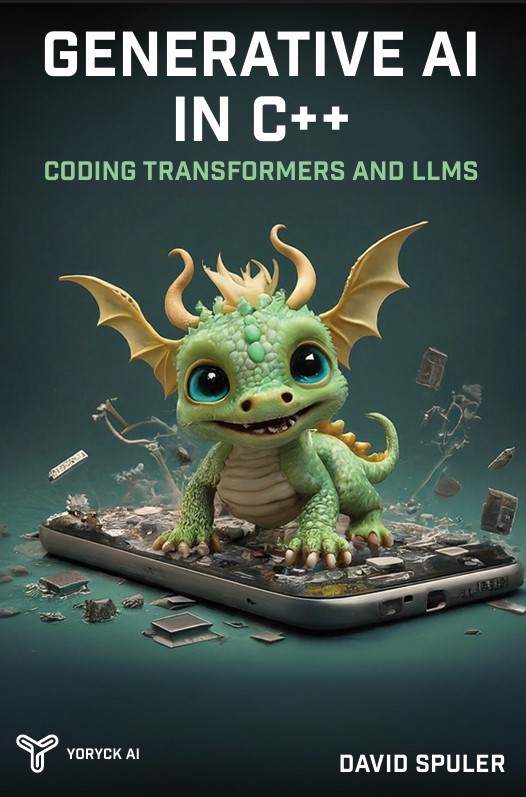
|
The new AI programming book by Aussie AI co-founders:
Get your copy from Amazon: Generative AI in C++ |