Aussie AI
14. Memory Optimizations
-
Book Excerpt from "Generative AI in C++"
-
by David Spuler, Ph.D.
“The key to happiness is good health and a bad memory.”
— Ingrid Bergman
Memory Reduction in C++
This chapter discusses the general techniques for reducing the memory requirements of a C++ program. The more general AI memory management issues of reducing the size of an AI model (e.g. model compression, quantization, pruning, etc.) or improving the memory access bottleneck in AI models (e.g. pipelining and marshaling data for a GPU) are discussed in a separate chapter.
These techniques herein aim to reduce memory usage of a program so that:
(a) your C++ does not waste too much time on memory management activity, such as allocating too much memory, and
(b) your C++ code can execute on a low-memory platform, such as an IoT embedded device.
In these days of cheap gigabytes of memory in every PC, memory reduction techniques are perhaps not as important as those for increasing speed. However, there are certainly situations when reducing space requirements is far more important than increasing the speed of a program. This section discusses a number of general techniques for reducing C++ memory requirements.
Unfortunately, reducing space requirements can also lead to loss of speed. There is often a trade-off between space efficiency and time efficiency. Every C++ program uses memory for a number of different purposes, and each of these areas needs to be attacked separately. The memory usage of the program can be divided into the following memory sections:
- Executable instructions
- Static storage
- Stack storage
- Heap storage
The executable instructions for a program are usually stored in one contiguous block of
memory. Static storage refers to memory used by global and local static variables,
string constants and (possibly) floating-point constants. Stack storage refers to the
dynamic storage of non-static local variables. Heap storage refers to the memory that
is dynamically allocated using the new/delete operators and the malloc/calloc/free standard library functions.
The memory requirements for the executable instructions are largely independent of the other memory areas, whereas the techniques for reducing the memory required for the other three areas are often similar. However, care must be taken that applying a technique to reduce data space does not increase the amount of C++ code too greatly, thus increasing the executable size.
Compact Data Representation
Different algorithms may store data differently and thereby reduce memory requirements. There are many ways to represent data, and all have varying space usage. For example, storing all the primes less than 1000 can be done with a list of integers, a list of the incremental differences between successive primes, or a bit vector with one bit for each integer up to 1000.
Different data structures. The program should be examined to determine if a large space reduction can be achieved by changing to different data structures. For example, the program could use arrays instead of linked lists or binary trees to avoid the extra space due to pointer storage. However, this also wastes more space if the array is not full, and it is even better to use dynamic arrays, which do not waste any storage, as exactly the right amount of memory is allocated. Unfortunately, using different data structures can sometimes reduce the time-efficiency of programs.
Data compression.
Compressing data can reduce space requirements when large amounts of data are
involved.
Hmm, let's pause for a moment and try to think of an example application with lots of data.
Just jump in whenever you're ready.
Billions or trillions of weights in an LLM are a good candidate.
Model compression is the theoretical term and involves either using smaller data sizes (e.g. 8-bit integer
weights instead of 32-bit float data) or “pruning” of weights we don't need.
More generally, data compression algorithms have been used in research
on AI models, such as sparsity, run-length encoding and Huffman encoding.
Proceduralization.
Another data representation technique is to use a function to represent data.
Instead of a list of the first 1,000 primes, you could create an “is_prime” function
that contains a big C++ switch statement,
with all the primes as case values, which return true.
You could also write a piece of code to create this source code automatically.
Recomputation. Another example of proceduralization, consider the storage of several images generated by a fractal algorithm: the simplest method of storing the images is to store them as large image files. But a much more space-efficient method is simply to store the values of any arguments passed to the function creating the fractal images. This way, the images can be recreated by calling the fractal generation function with the correct arguments. The only space used is a small number of values containing the arguments and the code instructions for the function. However, the recalculation of an image by this method is extremely time-inefficient.
Reducing Data Size
There are many techniques for reducing the size of program data. These techniques apply to all three types of memory — static, stack and heap storage. In some cases, a method may increase the memory storage in one area to decrease the memory usage in another, which is valid only if the total storage requirements decrease.
Use char arrays not std::string.
The use of std::string is very convenient, but if your program has
many strings, the extra storage used by the string objects can add up.
Consider managing your own raw char arrays as C-style strings if you really need the space.
Avoid max-size arrays or buffers. When using an array data structure or buffer, there is temptation to be lazy and just make it bigger than it will need to be. Avoid this temptation and optimize the memory usage properly. Change an oversize array into a dynamically allocated array, if size can be determined easily at runtime.
Smart buffers or smart array classes.
An alternative to using an oversize array or buffer
is to create “smart” classes that manage this,
by automatically extending the array or buffer if more elements are needed.
The std::vector class is a good way to do this.
Bit vectors. These can be used where information can be reduced to a single Boolean value, such as bit flags or masks. The use of bit vectors is very compact in terms of space, and there are standard C++ libraries to implement these efficiently.
Unions.
When using a lot of structures, space can be reduced by overlaying the data fields. This
can only be done if the fields to be overlayed are mutually exclusive (i.e. they never have
active data in them at the same time). There is a special C++ data type for this purpose: the
union.
Linearize multi-dimensional dynamic arrays. Use the simpler and smaller size of a one-dimensional array, with the two-dimensional structure mapped onto it with index calculations. This adds more runtime cost, but saves space over multiple levels of dynamic array allocations.
Reusing space.
One way to conserve memory is to reuse the space used by a variable. The union data
type is an example of this general idea, and another is reusing variables for different
purposes. For example, rather than letting several functions each have a local temporary
buffer, they could all use the same global variable (although this is a very dangerous
practice). As another example, if a program uses two similar arrays, examine whether the
two arrays can share the same storage (possibly as a union).
Note that I don't recommend any of these approaches: too dangerous!
Small data types: short, char.
Instead of using arrays of int, use arrays of short, char or unsigned char.
There is no problem with this method, provided large integer values are not being stored
(e.g. larger than 127 for char, or larger than 255 for unsigned char). This technique
is also worthwhile when applied to int fields in objects although alignment restrictions may limit the improvement — use the sizeof operator to determine if the size of
the object has been reduced. Smaller local variables could also be declared as a
smaller type, but this may increase the executable size due to type conversions. Note that
speed can be compromised by using smaller data types because of the type conversions
that often result. Similarly, use float instead of double, where the greater precision
of results is not important (e.g., an AI model).
Bit-fields in objects.
When storing small integers in objects or structures, there is a way to specify exactly the number of
bits required. These types are called “bit-fields” and can only be used for fields inside
objects, structures or unions. You cannot declare a local variable with a bit-field type. When using bit-fields, small integers or Boolean flags are automatically packed into a struct or union. This reduces storage requirements significantly, but reduces speed because it is necessary to pack and unpack bits.
Parallel arrays versus arrays of objects or structures.
Because of alignment restrictions, an object or structure may have unusable extra padding bytes.
The number of padding bytes can be determined by using the sizeof operator, and subtracting the sizes of each individual field from the size of the object. If there are padding
bytes, replacing an array of struct with a number of “parallel” arrays removes the need
for this padding.
Packing.
When dealing with large arrays of small integers, it can be more efficient to pack them
together (i.e. more than one value per word), particularly when the information is binary
(true or false), because only one bit per value is needed.
The easiest way in C++ is to use std::bitset.
Note that bit-fields are a form of packing provided by the compiler that can support more than one bit.
They are also much
easier to use than coding it yourself.
Packing object arrays with #pragma pack.
Microsoft compilers support the “#pragma pack” preprocessor directive, which can specify the
packing/alignment characteristics of an object.
This can allow arrays of these objects to be packed more closely into storage.
Reordering fields in objects and structures.
Because of the word alignment on some machines, the order of fields in an object or structure can
change the size of the object. This only applies to objects containing different size
fields. A general rule for minimizing the space is to order the fields from largest to
smallest. This heuristic may not give the best ordering — examine the size of a few
different orderings using the sizeof operator, if space is crucial.
This is a machine-dependent optimization, and may not work well on some machines.
Store integer codes instead of string names.
If you're storing a string to represent some particular type
or a limited set of names, or something with a finite set,
then you can use an enum instead.
If you need to generate the actual string name,
use an array lookup or a switch statement to return the equivalent string constant.
For example, when dealing with AI word tokens, which are indeed fixed and finite, use the integer token code
without storing the word as a string,
while maintaining a single copy of the vocabulary strings
(which you need anyway for the tokenizing algorithm).
Measuring Code Size and Static Storage
In general, it is more difficult to measure how much space a program is using than to measure how much time it is using. However, most environments provide some means of determining the size of instructions and static data in an executable program. If nothing else, the size of the executable file in overall bytes can be a reasonable guide.
The size command.
Under Linux and UNIX, a useful command is the “size” command, which examines an
executable program and reports the memory used by its instructions and its global or
local static variables. However, it does not (and cannot) report the stack or heap
usage because the amount of such memory used is dynamic, and hence cannot be found
by analyzing the executable. The command is simply:
size a.out
This produces output similar to the following:
text data bss dec hex
20480 8192 0 28672 7000
The “text” value refers to the machine code instructions for the program code. Both the “data” and “bss” areas refer to global and local static variables. The “data” area refers
to variables which have been explicitly initialized with values
(e.g. string literals or initialized global variables); the “bss” area refers to variables with
implicit initialization which defaults to zero (e.g. global variables or arrays without non-zero initializers).
Function Code Sizes:
If the code size is needed on a per-function basis, Linux and most other UNIX environments support
the “nm” command.
Windows also supports the nm command.
nm a.out
The nm command differs slightly across older UNIX variants, but will usually
print out information including the start and end address of a function, from which the
size of a function can be trivially computed.
Link Maps:
Window users may be able to use a “link map” report.
This allows to find out about executable size by examining the output
produced by some C++ compilers at the link stage (although not all compilers will produce
useful output). For example, the DOS “link” command with the “/map” option can be
used when linking the object files:
link /map *.obj
Code Bloat
The size of the executable depends on the size of your C++ source code. Hence, the obvious way to reduce executable size is to go to the beach. Take a day off! Stop writing code, for goodness sake!
Remove unnecessary code.
Methods to reduce the number of executable statements
in your program could involve deleting non-crucial functions from the program,
and eliminating any dead code or old redundant code that has been “left in” for various reasons.
The use of compile-time initialization of global and
static variables instead of assignment statements is another means of reducing code
size.
Turning off debug code such as assertions, debug tracing, and self-testing code can also work,
but this loses the supportability benefit of shipping a fully testable version.
Compile-for-space options. Another possibility is that your compiler may support an option that causes the optimizer to focus on space reduction. This causes it to generate executable instructions that are as compact as possible, rather than being as fast as possible.
Avoid using large libraries. Pay attention to what code libraries you are linking with. Some of them are quite extensive, and may be much more than you need. Try to use the basic standard libraries as much as possible.
Template overuse. Templates are a common cause of “code bloat” and their usage should be reviewed. This is particularly true if you are using an integer-parameterized template in order to gain compile-time efficiency, or an approach such as Template Meta-Programming (TMP). If these templates are used with a large number of constant values, many copies of the template's executable code will be generated.
Avoid large inline functions.
Overuse of inline functions has the potential to create more executable code.
Try to limit your use of inline to small functions where the overhead of the function call
is significant compared to the relatively low runtime cost of the function body.
Don't inline large functions that do lots of processing each call.
Inline tiny functions. Although inlining large functions can cause code bloat, the reverse is usually true for very small functions. All of those getter and setter member functions have about one instruction. The code generated from an inlined call to these tiny functions may be much smaller than the instructions to call a real function.
constexpr is inline, too.
Remember that constexpr functions are also effectively a type of inline function.
Again, try to limit these to relatively small functions.
If a constexpr function is called with non-constant values, or is beyond the compiler's ability
to properly inline, then multiple copies of the executable code may result.
Library linkage. The size of the executable depends not only on the C++ code, but also on the extra library functions that are linked by the linker. Although it may seem that the programmer has no control over this, there are some techniques for reducing the amount of linked code. The techniques depend largely on how “smart” your linker is — that is, whether the linker links only the functions you need.
Use DLLs for common libraries. Dynamic link libraries (DLLs) are one way to reduce the size of the executable, because the library executable code is loaded at runtime. If the DLL is a commonly used library, such as the standard C++ runtime libraries, not only will your executable smaller, but it's also efficient at runtime because it will be loaded only once into memory, even if many programs are using the code. However, making your own special code into a DLL isn't likely to offer much memory benefit at runtime, since it will simply be loaded dynamically rather than immediately at load-time. However, if it's a library that isn't needed in many invocations of your program, you can save memory by deferring loading of the library until you can determine whether it will be required.
Remove executable debug information.
Executable size can be reduced by avoiding generation of the “debug” information and
symbol table information.
For example, with GCC don't use the “-g” debugging information or “-p” profiling instrumentation options.
Linux programmers can also use the “strip” utility which strips symbol table information from the executable
after it has been created.
However, the extra symbol table information is more relevant to the amount of disk space the
executable file uses than to the amount of memory it uses during runtime execution.
Reducing Static Storage
Static storage refers to the memory for global and localstatic variables, string
constants and floating-point constants. All of the general size-reduction
above can reduce the size of the global and static variables.
String literal static memory. The space requirements for string constants can be reduced if the compiler has an option to merge identical string constants (which arise quite frequently). If there is no such option, or the option does not merge string constants across object files (which is quite likely), merging string constants can be achieved by the programmer, although the method is far from elegant. For example, including this variable in a header file and using it in multiple files may create multiple copies of the string literal:
#define TITLE "A very long string ... "
Instead, a global variable can be declared to hold the
string constant and the name of this char array is used instead of the string constant.
In modern C++ you can use “inline variables” to avoid linker problems with multiple definitions.
inline const char TITLE[] = "A very long string ... ";
This change is unlikely to reduce the speed of the program, nor does it increase memory
requirements even if TITLE is used only once (there may seem to be an extra 4 bytes to
hold a pointer value pointing at where the string of characters is stored, but this is not so).
Large global variables.
If there is a large global or static variable or array, the amount of static storage can be
reduced by allocating it on the heap using malloc or the new operator, or by making it
an automatic variable. This is particularly useful if the object has a short “lifetime”, in
the sense that it is used only briefly (e.g. the array is used as temporary storage inside a
function). If the variable is used all the time, this change doesn’t reduce the overall space
problem, but simply moves the problem to another area.
Stack Usage
Stack storage refers to memory storage used for function calls, and includes (non-static) local variables, function parameters and system information used to keep track of function calls. Hence, the basic methods of reducing stack storage are:
- Use fewer and smaller automatic local variables.
- Use fewer and smaller function parameters.
- Use “
const&” to pass objects by reference. - Use global or
staticlocal variables instead. - Reduce the depth of function call nesting.
- Avoid recursion (always).
Data sizes. The size of parameters and local variables can be reduced using the general methods of using smaller data types. Another method is to avoid passing large objects and to only large objects by reference (which is faster anyway). Don't use large arrays or buffers as local variables, but prefer allocated buffers or global buffers, or declare them as local static variables.
Fewer parameters. The number of parameters can be reduced by using global variables, or by packing a number of parameters into an object and passing the whole object (which is often faster, too).
Fewer local variables.
The number of local variables can be reduced by re-using
local variables, although this can introduce bugs if not enough care is taken. Common
examples of reusable variables are scratch variables, such as temporaries or for loop
index variables. Another method of reducing the number of local variables is to use parameters as if they were local variables (this is safe because of call-by-value).
Overall, most of these suggestions are minor improvements, unless you're using
very large arrays or objects as local variables.
Flatten call hierarchies.
Reducing the depth of function call nesting (especially by avoiding recursion) also
reduces stack space requirements. This can be achieved by using preprocessor macros or
inline functions (but this may increase code size).
You can also refactor your code to avoid too many layers of wrapping functions in interfaces.
Naturally, recursion should be
avoided as much as possible by using iterative loop algorithms or tail recursion elimination.
Reducing Heap Usage
Your C++ IDE should support tools that track heap or stack usage dynamically. For example, MSVS has a “heap profiler” tool that you can enable. Linux tools such as Valgrind can be very usual to examine heap memory usage.
The amount of heap storage used depends on the size of blocks, the number of blocks and how quickly allocated blocks are deallocated. The size of blocks can be reduced using the general techniques of reducing data sizes (e.g. small data types, packing, unions).
Fewer allocation calls.
The number of heap blocks
affects heap usage in the obvious way (more blocks means more memory) and because of
the fixed space overhead of a few hidden bytes to store information about the block (so
that delete or free can de-allocate it).
When small blocks are used, it can be useful to pack more
than one block together to avoid this fixed overhead.
Avoid small frequent allocations. If your frequently-used class allocates a small amount of memory in a constructor and then deallocates it in the destructor, consider ways to avoid this pattern. Small amounts of data could possibly be stored in extra fields of the object.
Memory leaks waste memory. Obviously, avoiding memory leaks which are never returned to the heap is important to reducing heap memory usage. There are many tools and debug libraries available to detect leaks, and ongoing use of these tools will reduce overall heap fragmentation.
Early deallocation of memory. It's a win if you have avoided leaking the memory, but that's not the end of the story. All allocated memory should be returned to the heap as early as possible. If memory is not deallocated, unused memory (called “garbage”) can accumulate and reduce the available memory.
Avoid realloc.
Measure and manage any calls to realloc,
as they can be a significant cause of heap memory fragmentation.
And they're also not time-efficient,
so reducing them is a win-win.
Manage std::vector sizes via “reserve”.
The resize operations in std::vector can lead to extra unnecessary allocation requests.
Judicious use of the “reserve” function can avoid this.
Linearize multi-dimensional allocated arrays. One big allocation of a linear array is much more efficient on the heap than allocating separate blocks for rows or lower-dimensions of the array. An array of pointers into the linearized large block is only one more allocation, and has the same efficiency as having each pointer be a separate dynamically allocated subarray.
Smart buffers. Use objects that contain a limited amount of memory, which is used for the typical cases. If a longer string, or larger array is required, it needs to allocate memory and manage that process. Overall, this can massively reduce the number of allocated blocks.
Memory fragmentation. Reduce memory fragmentation by reducing both allocations and deallocations. It's also important to manage the different sizes of allocations, as varying block lengths cause more fragmentation.
Per-class allocators. In severe situations, take control of your class's dynamic objects by defining your own per-class allocators. Since the allocators knows that all block requests will be the same size, it can not only be faster, but also better at reusing memory blocks and avoiding memory fragmentation. But this method can also be a big fail if coded lazily to first allocate one huge chunk of memory. These allocators should dynamically manage their requests for more storage, using some reasonable incremental block size, rather than attempting to guess their maximum requirements up front.
References
- Ulrich Drepper (2007), What Every Programmer Should Know About Memory, November 21, 2007, http://people.redhat.com/drepper/cpumemory.pdf
- Agner Fog (2023), Optimizing software in C++: An optimization guide for Windows, Linux, and Mac platforms, PDF: https://www.agner.org/optimize/optimizing_cpp.pdf
- Kurt Guntheroth (2016), Optimized C++: Proven Techniques for Heightened Performance, O'Reilly Media, https://www.amazon.com/dp/1491922060
- Wikibooks (2023), Optimizing C++/Writing efficient code/Performance improving features, Wikibooks, https://en.wikibooks.org/wiki/Optimizing_C%2B%2B/Writing_efficient_code/Performance_improving_features
- Bjorn Andrist, Viktor Sehr (2020), C++ High Performance: Master the art of optimizing the functioning of your C++ code, 2nd Edition, Packt Publishing, Dec 2020, https://www.amazon.com/dp/1839216549, Code: https://github.com/PacktPublishing/Cpp-High-Performance-Second-Edition (Chapter 7 is on memory management.)
|
• Next: Chapter 15. Loop Vectorization • Up: Table of Contents |
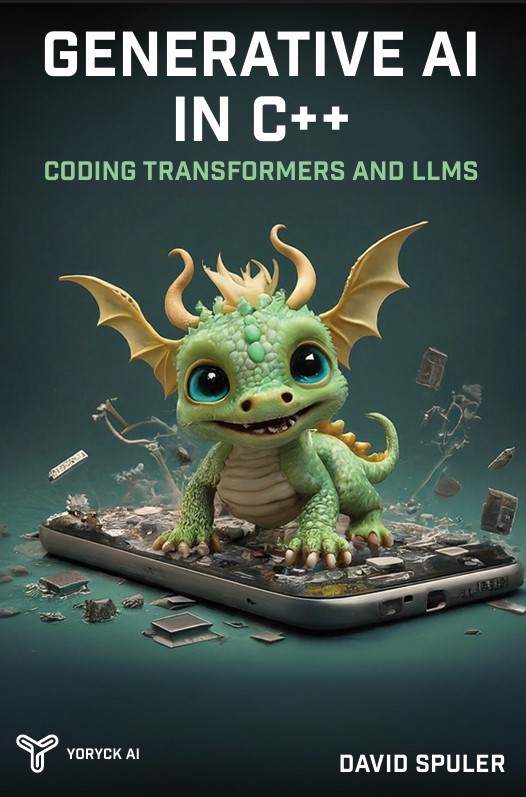
|
The new AI programming book by Aussie AI co-founders:
Get your copy from Amazon: Generative AI in C++ |